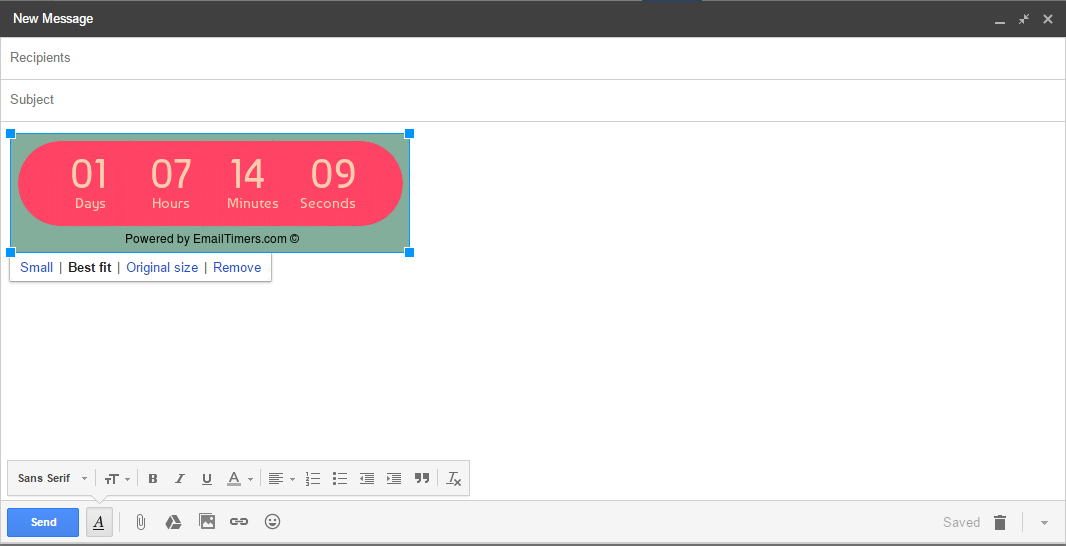Step 1: Log in to your Gmail account, compose a new email or reply, and click where you want your timer to appear.
Step 2: Click the “Insert Photos” icon.
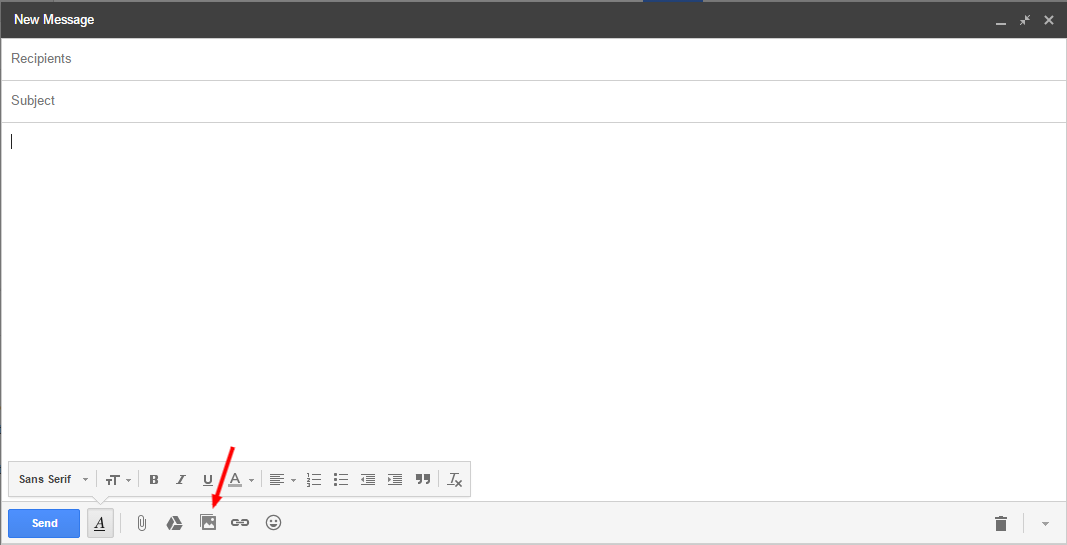
Step 4: Click “Web Address (URL)” tab.
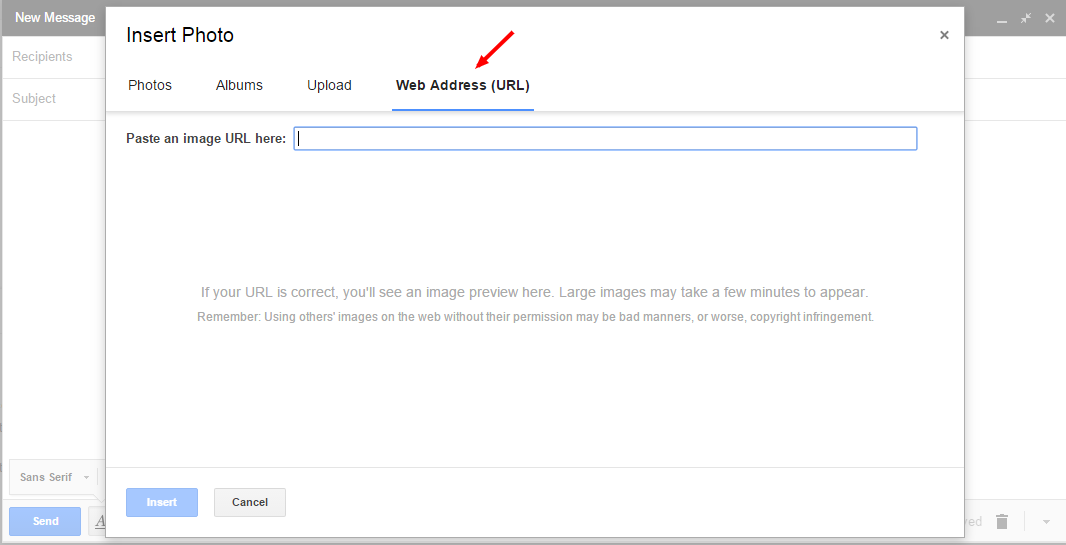
Step 5: Enter the URL of your email timer image. Wait until the photo uploads to Gmail. This could take a few seconds or several minutes, depending on the size of the photo and your connection speed.
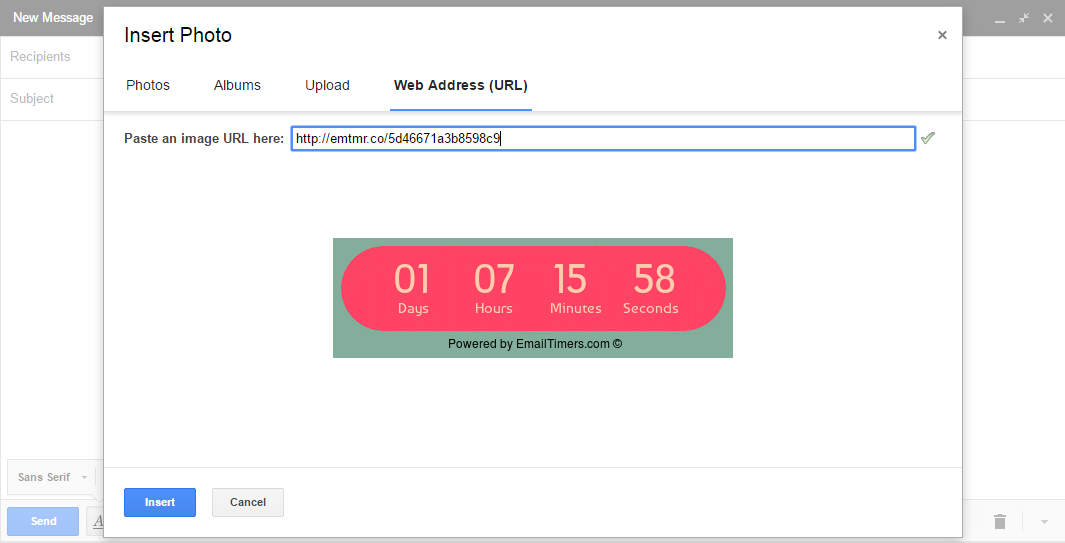
Step 6: Click “Insert” to embed the image in the email.
Step 7: Click the image and select “Small,” “Best Fit,” or “Original Size” to change the size of the embed image.