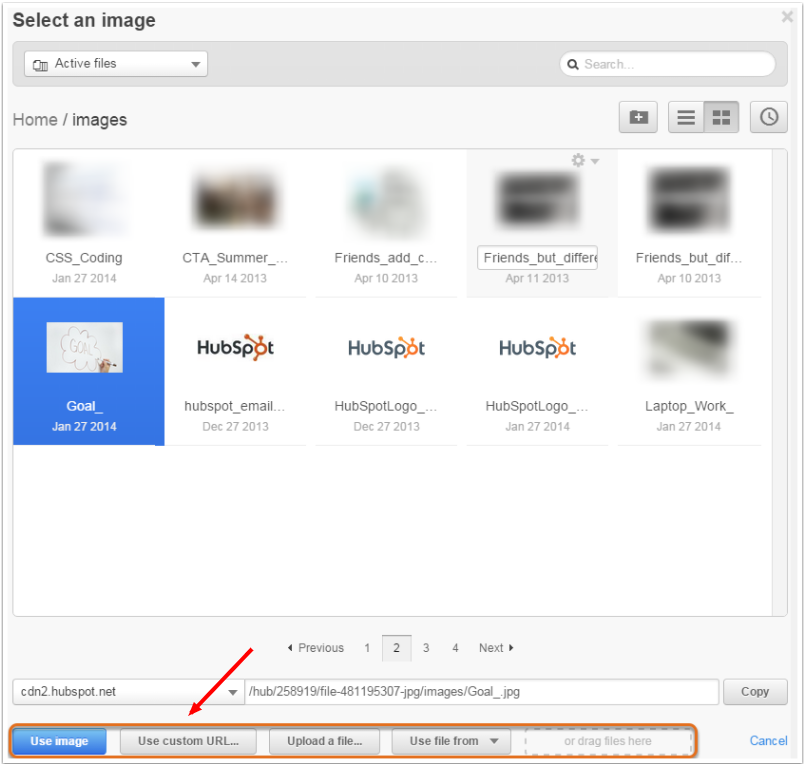Step 1 : Navigate to Content > Email.
Step 2 : Find your email and click on the Gear icon > Edit.
Step 3 : Place your cursor in the area where you want to add your timer.
Step 4 : Click Insert > Insert Image.
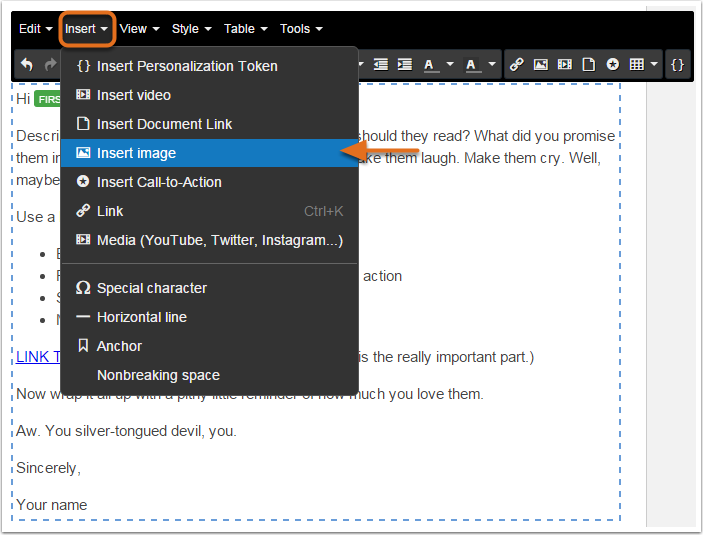
Step 5 : Click Use Custom URL button from the bottom.