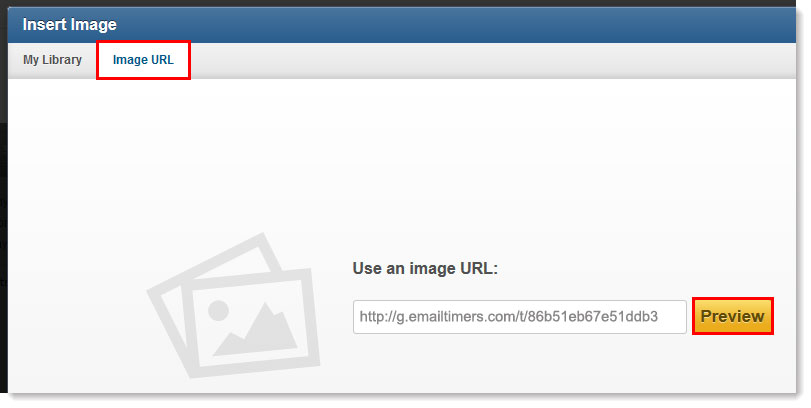Step 1: Place your cursor over the block where you want to add the image and click the Edit this block icon.
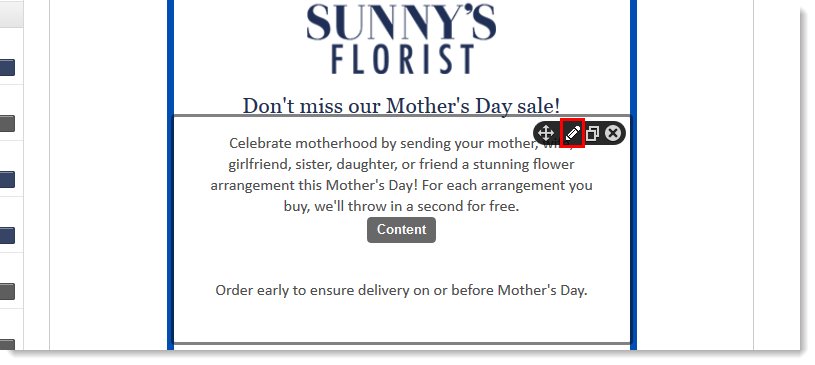
Step 2: Place your cursor where you want to add the image and click Images.
Step 3: Click More Options and then click the Image URL tab to paste in your image URL. Click Preview to edit your image.