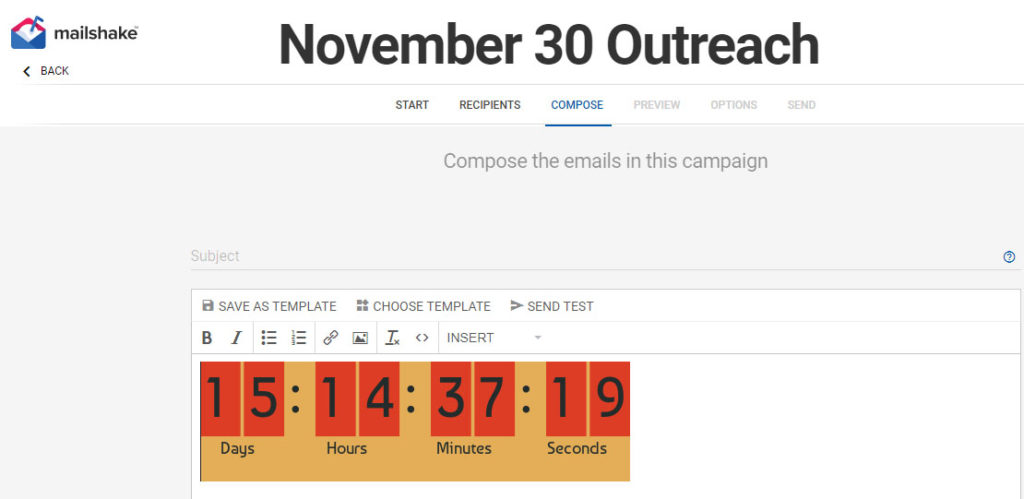Step 1: Inside of your Mailshake account, head to your email editor.
Step 2: To add EmailTimers to the body of your email, click on the “Source code” icon.
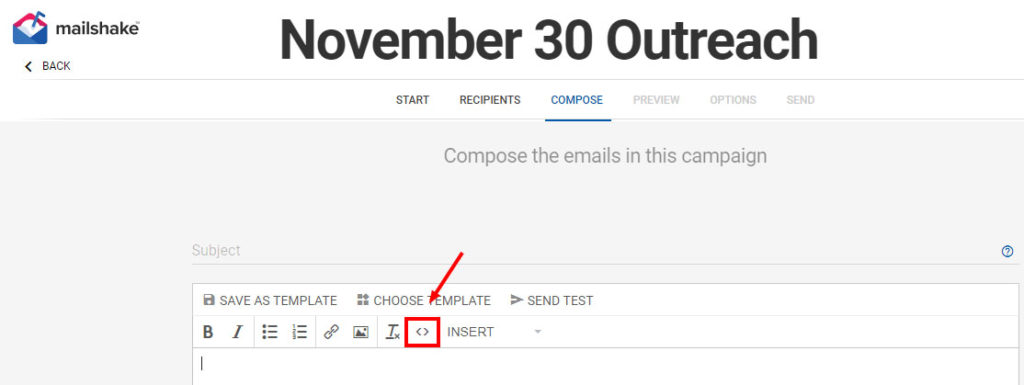
Step 3: Copy embed code of your timer from EmailTimers.com.
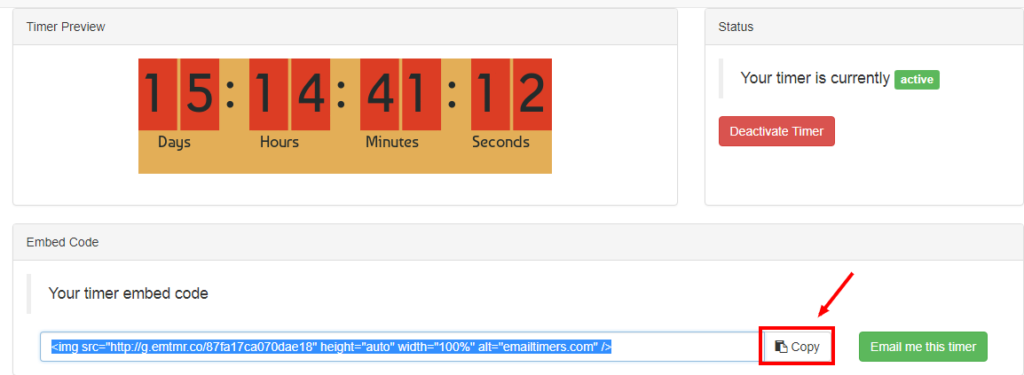
Step 4: Paste copied EmailTimers embed code on the appropriate place where you want your timer to be displayed in email body.
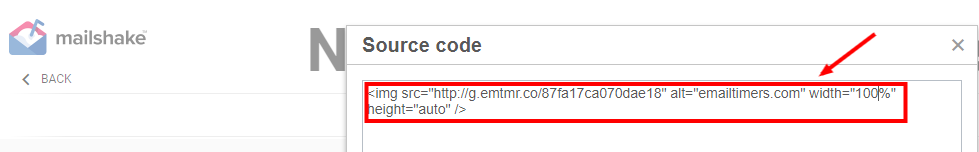
Step 5: By default the width of your timer in embed code is 100%, you can change timer’s width by editing the embed code to adjust the width of your timer appropriately and press OK button.
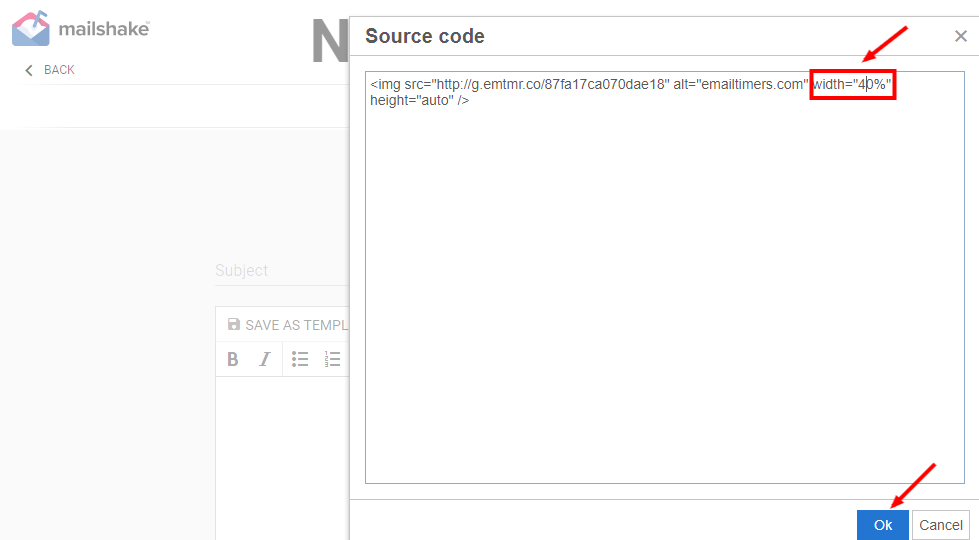
That’s it, your timer is now inserted in your email body.